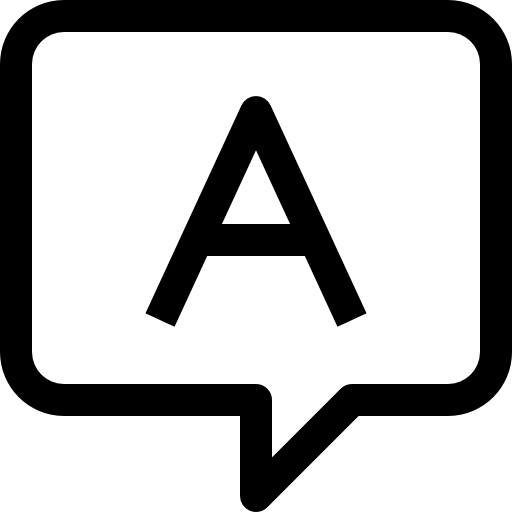오류 및 장애 해결방법
Q1. Error : Check leaf key usage failed in certificate
Error 메세지
Error: "Check leaf key usage failed in certificate"
Error: "java.security.cert.Certificate-Exception: Check leaf key usage failed in certificate"
Error 발생 이유
서명에 적합한 응용프로그램이 아닙니다.
해결 방법
서명에 적합한 응용프로그램인지 확인하셔야 합니다.
인증서 발급시 진행하셨던 응용프로그램의 종류가 Micrisoft Authenticode / JavaSoft Developer / Apple Developer / VAB Developer 중 어떤 프로그램에 서명하실지 확인하여 인증서를 신청하셔야 합니다.
각 인증서에 맞는 응용프로그램인지를 확인해주세요.
Q2. Error : Unable to open a CSP provider with the correct private key
Error 메세지
Error: "Unable to open a CSP provider with the correct private key"Code : "80092006"
Error 발생 이유
입력하신 비밀번호가 잘못되었거나 .pvk 파일과 .spc 인증서 파일이 올바르지 않습니다.
해결 방법
pvk 파일과 .spc 인증서가 유효한 파일로 서명하여 주시고, 비밀번호는 유서트에서 발송된 첨부파일을 참고해주세요
Q3. Error : Signcode failed
Error 메세지
Error: "Signcode failed"Code : "80070057"
Error 발생 이유
Coesign.exe 의 버전이 낮습니다.
해결 방법
유서트에서 발송된 Codesign.exe를 사용하여 주세요.
Q4. Connection timed out, or invalid response from the timestamp server; timestamping failed
Error 메세지
Error: "Connection timed out, or invalid response from the timestamp server; timestamping failed"
Code : "8007000d"
Error 발생 이유
타임스탬프(timestamp) URL이 정확하지 않습니다.
해결 방법
•
Thawte / Verisign CodeSign :
•
GlobalSign :
발급받으신 인증 기관의 타임스탬프(timestamp) 주소를 정확하게 입력해주세요.
Q5. Error : Signcode Failed
Error 메세지
Error: "Signcode Failed"Code : "80070005"
Error 발생 이유
서명하려는 cab 파일이 "읽기권한"으로 되어있습니다.
해결 방법
서명하려는 cab 파일의 파일 속성을 "쓰기 권한"으로 변경하여 주세요
Q6. Error : one or more input parameters are invalid; Signing failed
Error 메세지
Error: "one or more input parameters are invalid; Signing failed
"Code : "80070002" "80070006"
Error 발생 이유
-n 옵션 또는 -i 옵션의 등록이름이 너무 깁니다.
해결 방법
-n 옵션(cab파일의 이름)과 -i 옵션(도메인주소)를 확인해주세요.
Q7. Error : Invalid timestamp http address; timestamping failed
Error 메세지
Error: "Invalid timestamp http address; timestamping failed"
Code : "80070001"
Error 발생 이유
Timestamp 서버에 접속이 실패했습니다.
해결 방법
네트워크에 이상여부 확인 후, 같은 메세지가 반복하여 발생할 경우, 유서트로 문의주시기 바랍니다.
Q8. Error : Signcode failed
Error 메세지
Error: "Signcode failed "Code : "80030070 "
Error 발생 이유
서명할 CAB 파일에 Codesign 서명 공간이 부족하여 발생합니다.
해결 방법
Cabarc.exe 유틸리티로 CAB 파일을 -s 6144 옵션으로 다시 만들어 주시기 바랍니다.
Q9. Error : Code signed but not timestamped
Error 메세지
Error:"Code signed but not timestamped"
Error 발생 이유
타임스탬프(timestamped) (-t 옵션) 을 사용하지 않아서 문제가 발생합니다.
해결 방법
인증서 서명 시 타임스탬프(timestamped) 옵션을 사용하셨는지 확인하셔야 합니다.
※ 타임스탬프(timestamped)는 브라우저는 코드가 아니라, 인증서 자체의 유효 기간을 체결 날짜의 유효성을 검사로 디지털 서명은 오랜 기간 동안 유효하게 유지하기 위함입니다.